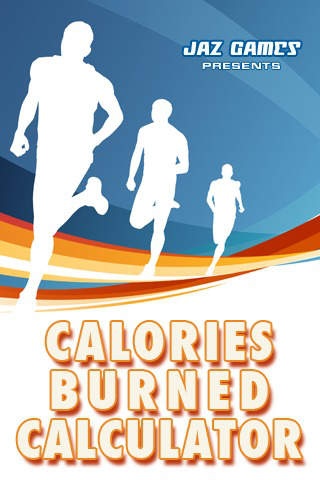CaloCalc 1.0
Continue to app
Paid Version
Publisher Description
Why spend huge sums of money on complicated heart monitors when all you need is this handy little app? Most devices that count your calories while you work out require you to wear a cumbersome strap that gets in the way or needs to be constantly readjusted. Even the "strapless" watches are too tight and inconvenient during your exercise regime. Ever tried doing push-ups with a watch on? But not so with the Calorie Burned Calculator! And entering your information couldn't be easier! Tap on the empty fields, input your data, tap calculate and you are done! Your total calories burned for that session are immediately calculated! Whether you re doing interval training, weightlifting, an aerobics session, running or "bringing it" in your own home, this is the easiest way for you to know how many calories you've burned at the end of your routine. Created by a former U.S. Marine who understands the need to be fit and strong, let us help you get into shape with the JAZ Games Calories Burned Calculator!
Requires iOS 3.0 or later. Compatible with iPhone, iPad, and iPod touch.
About CaloCalc
CaloCalc is a paid app for iOS published in the Health & Nutrition list of apps, part of Home & Hobby.
The company that develops CaloCalc is John Plaxco. The latest version released by its developer is 1.0.
To install CaloCalc on your iOS device, just click the green Continue To App button above to start the installation process. The app is listed on our website since 2010-05-19 and was downloaded 1 times. We have already checked if the download link is safe, however for your own protection we recommend that you scan the downloaded app with your antivirus. Your antivirus may detect the CaloCalc as malware if the download link is broken.
How to install CaloCalc on your iOS device:
- Click on the Continue To App button on our website. This will redirect you to the App Store.
- Once the CaloCalc is shown in the iTunes listing of your iOS device, you can start its download and installation. Tap on the GET button to the right of the app to start downloading it.
- If you are not logged-in the iOS appstore app, you'll be prompted for your your Apple ID and/or password.
- After CaloCalc is downloaded, you'll see an INSTALL button to the right. Tap on it to start the actual installation of the iOS app.
- Once installation is finished you can tap on the OPEN button to start it. Its icon will also be added to your device home screen.